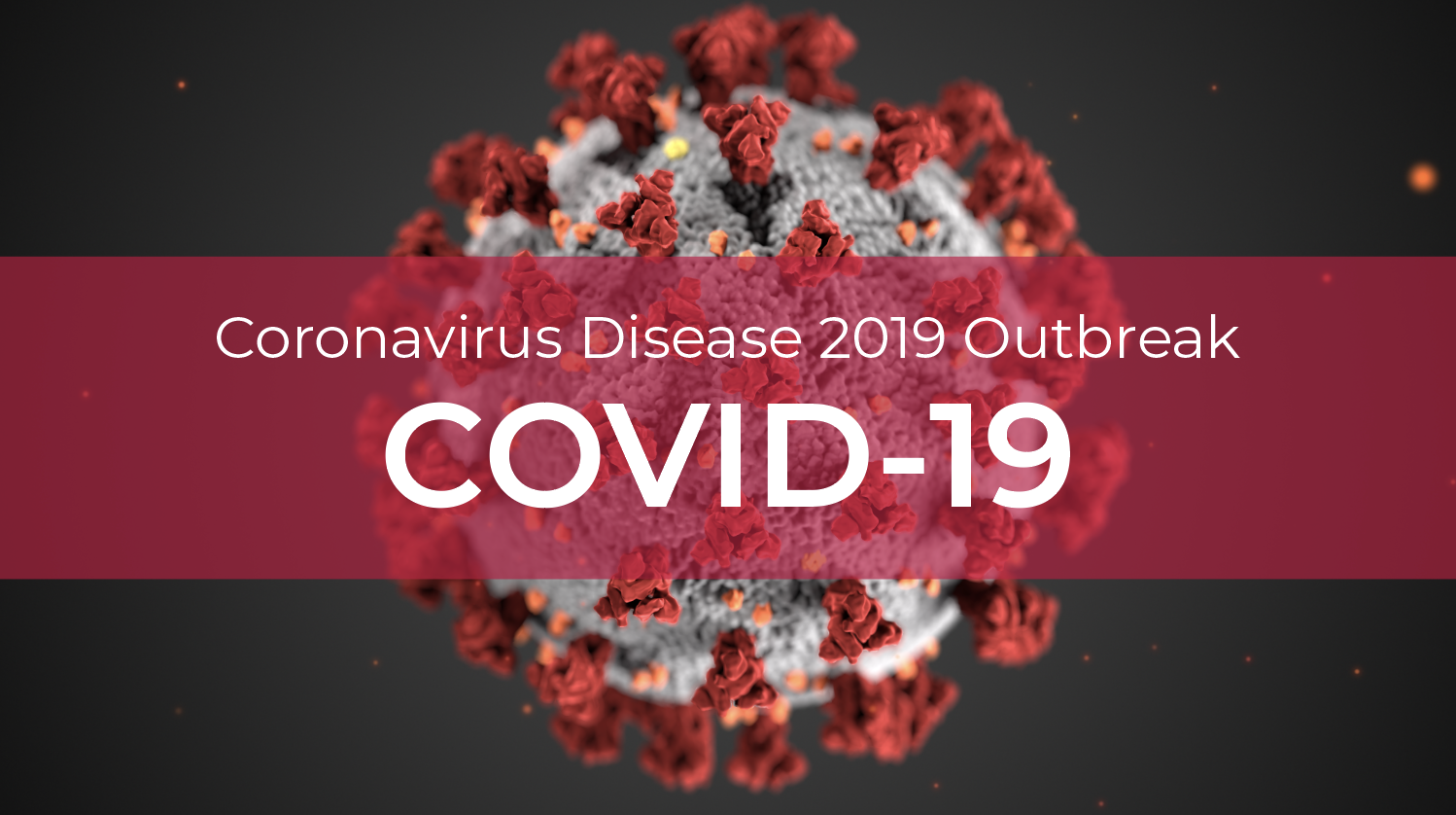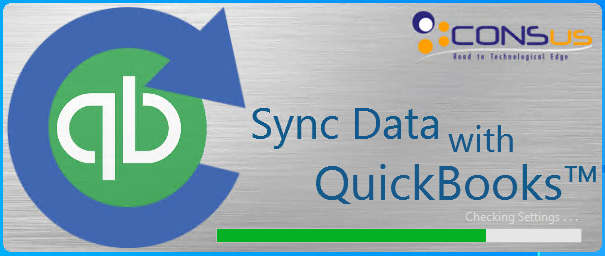Free Software

AVG AntiVirus Free 2015
Version 2015.0.5736 (Windows)
AVG AntiVirus comes in three models: Free, Pro, and Internet Security. AntiVirus Free includes AVG’s antivirus engine, Link Protection, and File Shredder. Pro adds protection like Online Shield and Data Safe. Internet Security offers Pro features as well as Anti-Spam and Enhanced Firewall. AVG AntiVirus Free 2015 has moved away from Windows 8 Modern’s flat appearance to a more button-centric, streamlined interface, and the app is paired with AVG’s Zen for managing scans remotely.

Malwarebytes Anti-Malware
Version 2.0.4.1028 (Windows)
Malwarebytes Anti-Malware combines powerful new technologies built to seek out, destroy, and prevent malware infections.
Malwarebytes Anti-Malware is an easy-to-use anti-malware application available in both a Free and Premium version. The Free version is well-known for its detection and removal capabilities, and the Premium version uses advanced protection technologies to proactively stop malware infections. Additionally, Malwarebytes offers a host of extra utilities as well as an approachable forum community to help you combat any piece of malware that exists in the wild.

Filezilla
Version 3.10.1.1 (Windows)
Filezilla is so easy to download and launch that you might not realize how powerful it is. Just enter a few basic server settings and you’re up and running with a single click. To upload and download files, simply drag and drop them between your Web server and computer. You monitor your actions in the site manager pane, which highlights the status of file uploads and downloads, or bypass the queue with manual transfer. You can also pause or cancel file transfers and even configure transfer speed limits to reduce file transfer errors, making the process of managing your Web site a breeze!
Product Details
Here is a detailed breakdown of Filezilla’s features:
- FTP, FTPS, and SFTP support—Filezilla gives you a choice between several file transfer protocols and encryption methods, while supporting HTTP and the IPv6 Internet protocol.
- Vital Info at a Glance—Filezilla lets you compare your files with server files in the same directory to see if their file name or size is out of sync via highlighted colors..
- Built-in file management—A site manager lets you order transfer tasks via a server list and a transfer queue. It also supports resume, which means you can pause and continue transfers. Filename filters help locate specific files with the conditions you want. And you can edit server files on-the-fly, without downloading and re-uploading them back to the server.
- Easy to navigate—A tabbed user interface allows you to multitask browse servers to transfer files between them simultaneously. Bookmarks provide easy access to frequently used files. You can also drag and drop files between your computer and Web server.
- Advanced file settings—You can configure transfer speed limits to reduce file transfer errors and a network configuration wizard can assist you to configure any confusing network settings.
- Reduces timeout errors—Filezilla checks your network connection and notifies you if it has been idle for too long by sending a keep-alive command.
- Multi-language support—Filezilla is currently available in 47 languages worldwide.

DataDupe
Version 4.0.6 (Windows Desktop Version)
Windows client app for synchronization of all your data without doing anything more than using it. Having problems emailing or remembering to bring data with you? Now you can forget about it for good! For further details see DataDupe.com

CCleaner
Version 5.0.2 (Windows Desktop Version)
Probably the most popular freeware cleaner globally with over 1 billion downloads since its launch in 2003. Piriform’s CCleaner is a quick and easy to use program which makes your computer faster, more secure and more reliable. CCleaner removes cookies, temporary files and various other unused data that clogs up your operating system. This frees up valuable hard disk space allowing your system to run faster. Removing this data also protects your anonymity meaning you can browse online more securely. The built in Registry Cleaner fixes errors and broken settings to make your computer more stable. The simple, intuitive UI and rapid but powerful cleaning make CCleaner a favorite among novices and techies alike. Professional, Network, Business and Technician Editions of CCleaner are also available for serious users.


Teamviewer
Version 10.0.39052 (Windows Desktop Version)
TeamViewer provides easy, fast and secure remote access to Windows, Mac and Linux systems. TeamViewer is already used on more than 200,000,000 computers worldwide.
You can use this app to:
– Control computers remotely as if you were sitting right in front of them.
– On the go support your clients, colleagues, and friends
– Gain access to your office desktop with all of the documents and installed applications
– Remotely administrate unattended computers (e.g. servers)
Features:
– Effortlessly access computers behind firewalls and proxy servers
– Intuitive touch and control gestures (including Windows 8 multitouch support)
– Full keyboard functionality (including special keys such as Windows®, Ctrl+Alt+Del )
– Transfer files in both directions
– Multi monitor support
– Sound and video transmission in real-time
– Highest security standards: 256 Bit AES Session Encoding, 2048 Bit RSA Key Exchange
– Plus so much more …