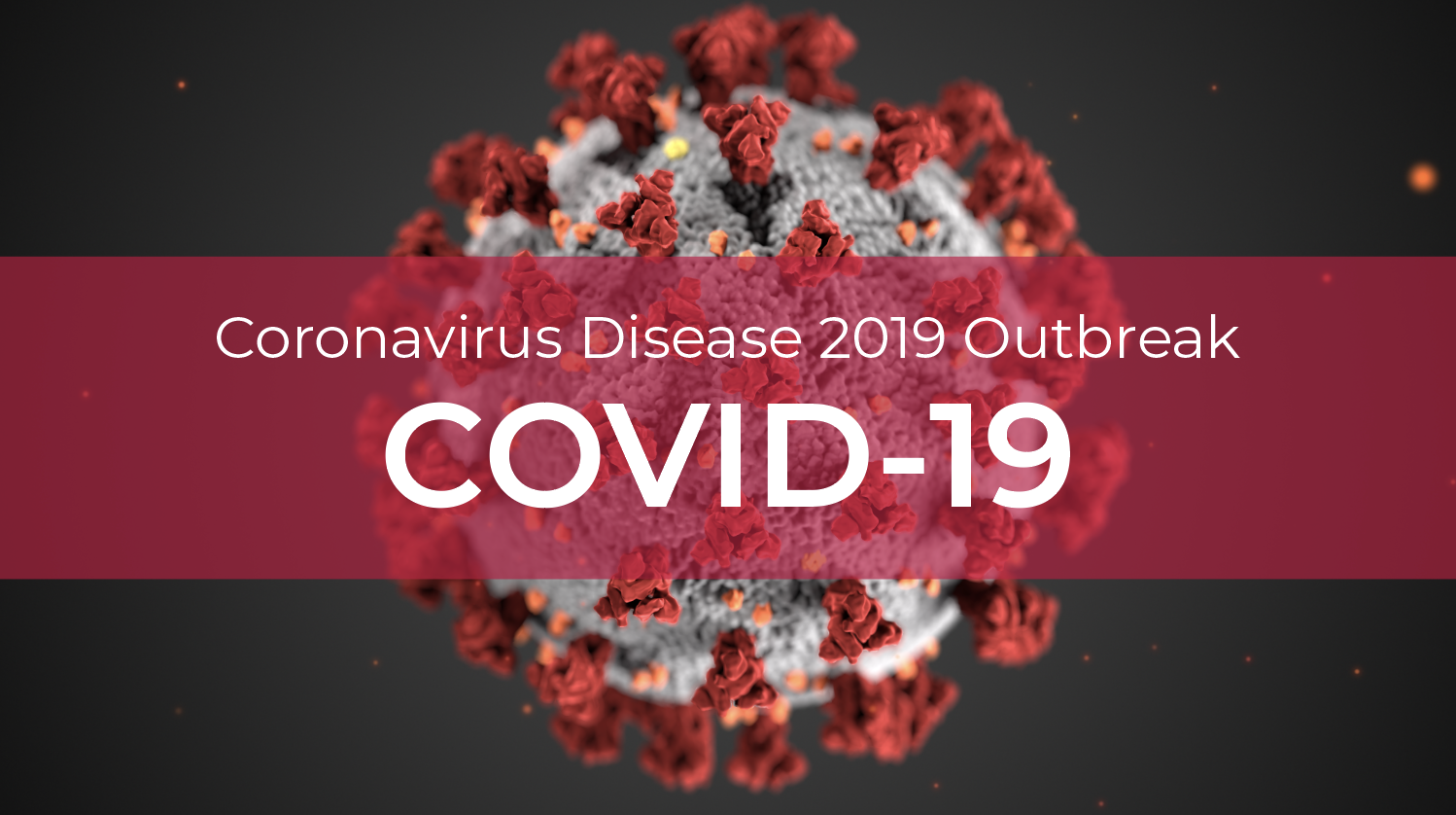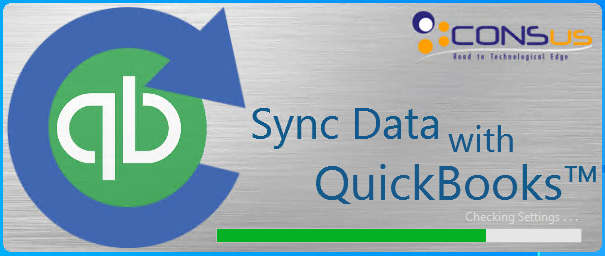Account Password Tips
 Everyone has passwords, and many of them. You use them for online banking, shopping sites, bill pay sites and more. And every time you sign up for another online service, it’s one more password requiring you to come up with something memorable to keep your accounts and personal information secure.
Everyone has passwords, and many of them. You use them for online banking, shopping sites, bill pay sites and more. And every time you sign up for another online service, it’s one more password requiring you to come up with something memorable to keep your accounts and personal information secure.
Everyone needs to use passwords as they are meant to keep you safe while browsing the internet. But hackers are getting more sophisticated, even the most secure sites have been hacked into, thieves have gained access to millions of people’s financial information and more. Regardless, even though this is a well publicized fact, a remarkable number if people continue using weak, easy to guess passwords.
According to the wall Street Journal, after analyzing over 200,000 hacked passwords it was found that the most popular password was “123456” with “12345678” coming in a close second place. What’s worse is that most people use the exact same password for every site they visit. So, if a hacker gets his hand on a single password he has a chance to access all the users “secured” accounts.
SplashData compiled 3.3 million passwords that were posted online by hackers either looking to share the information or prove that they could. The top 25 passwords make up 2.2% of all passwords, down from about 6% when the list was first compiled years ago.
So, here are a few tips for you to consider when creating your passwords.
Don’t use ANY of these
1. Your name, spouse or children’s names, pet names – even if you put a number after it.
2. The last four digits of your social security number.
3. Any consecutive sequence of numbers.
4. “password”
5. The name of your school or its mascot.
6. The name of the city where you live or lived.
7. Any birthdates, yours or others.
8. Terms like “Letmein”, “money” or other common single dictionary words.
9. Always use different passwords for different accounts, especially your email accounts. Don’t make the mistake of thinking your email account is not important because it doesn’t contain sensitive information. Once someone cracks your email password they can go to your bank account and click “forgot password” and voila, they have access to your bank account!
10. Substitute characters for letters and letters for numbers when creating your passwords, and add extra characters and symbols. For example, with the work cartoon, a password might be; K@r2ewn776
11. Use words and terms nostalgic that you will remember, but no word as spelled in the dictionary that can be cracked by a brute force attack.
12. As it is difficult to remember dozens of various passwords, consider using software to manage your passwords. Roboform for Windows and 1 Password for Mac can store all your passwords in an encrypted format that allows you to use one master password for access to them all.
13. When you create a password, use a utility such as Microsoft’s password strength checker to see how good it is.
Now you understand the risk of using weak passwords, and how to strengthen and diversify them to improve your online security. If you’re reading this article because an account of yours has already been hacked, now would be a good time to change other sites using the same unsafe password!